Military, Medical and First Responders Discount

Ghost Controls® single and dual gate openers offers a product discount of 10% off for all first responders, fire, police, nurses, military members and veterans, medical providers, and hospital employees through the service ID.me. All qualifying customers must have a profile set up on the ID.me website to apply the discount when purchasing Ghost Controls® remote gate openers and accessories.
Desktop Directions:
Applying your ID.me service provider discount is simple. When buying a product on www.ghostcontrolsshop.com:
- Navigate to the shopping cart icon at the top right corner of the website. After clicking here, you should be able to see which items you have selected for purchase.
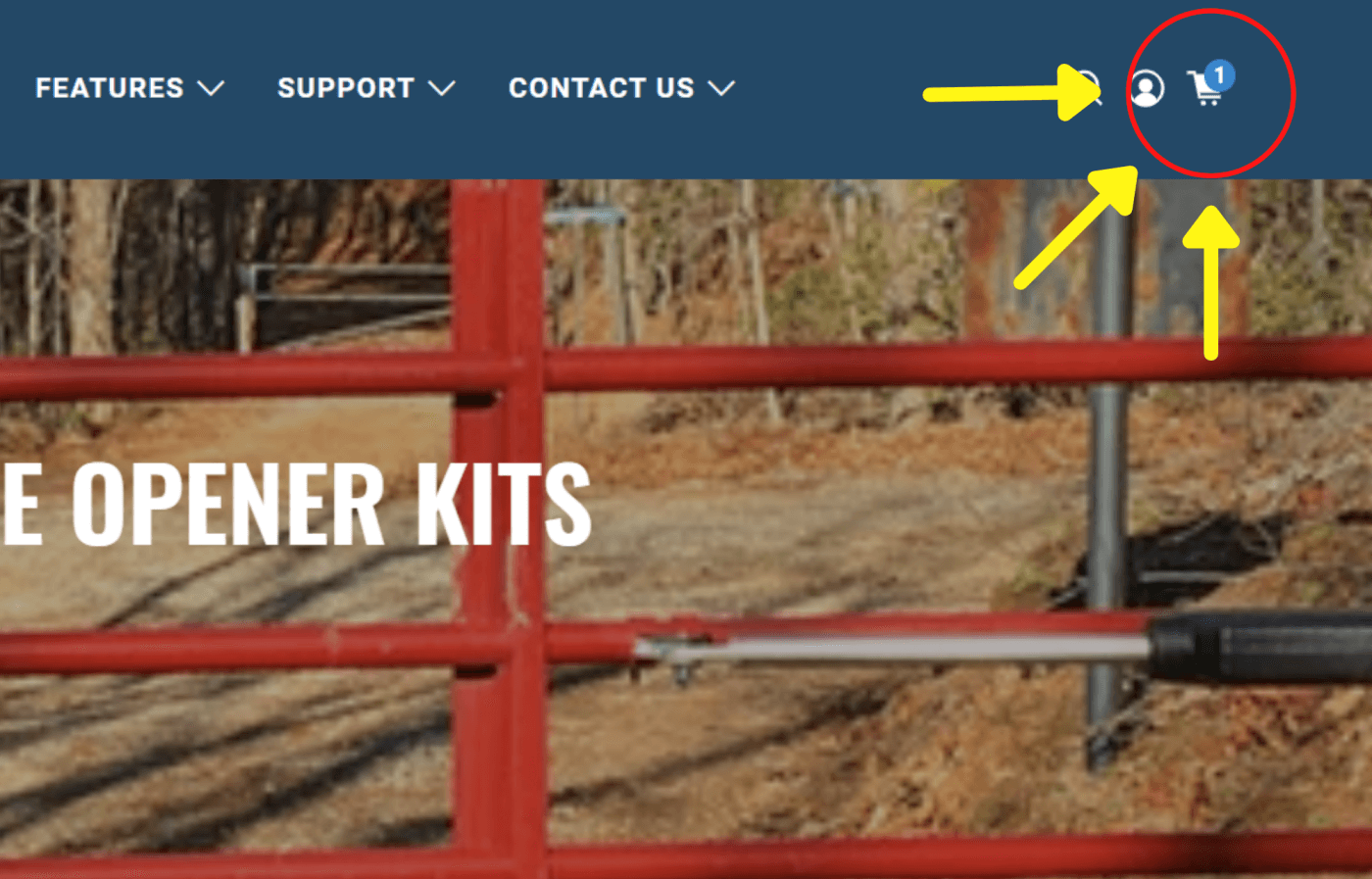
-
If you have no discount code, check the small box on the bottom right side to verify that you have read and understand the terms and conditions, then click the "Checkout" button. This will bring you to the contact and delivery information page.
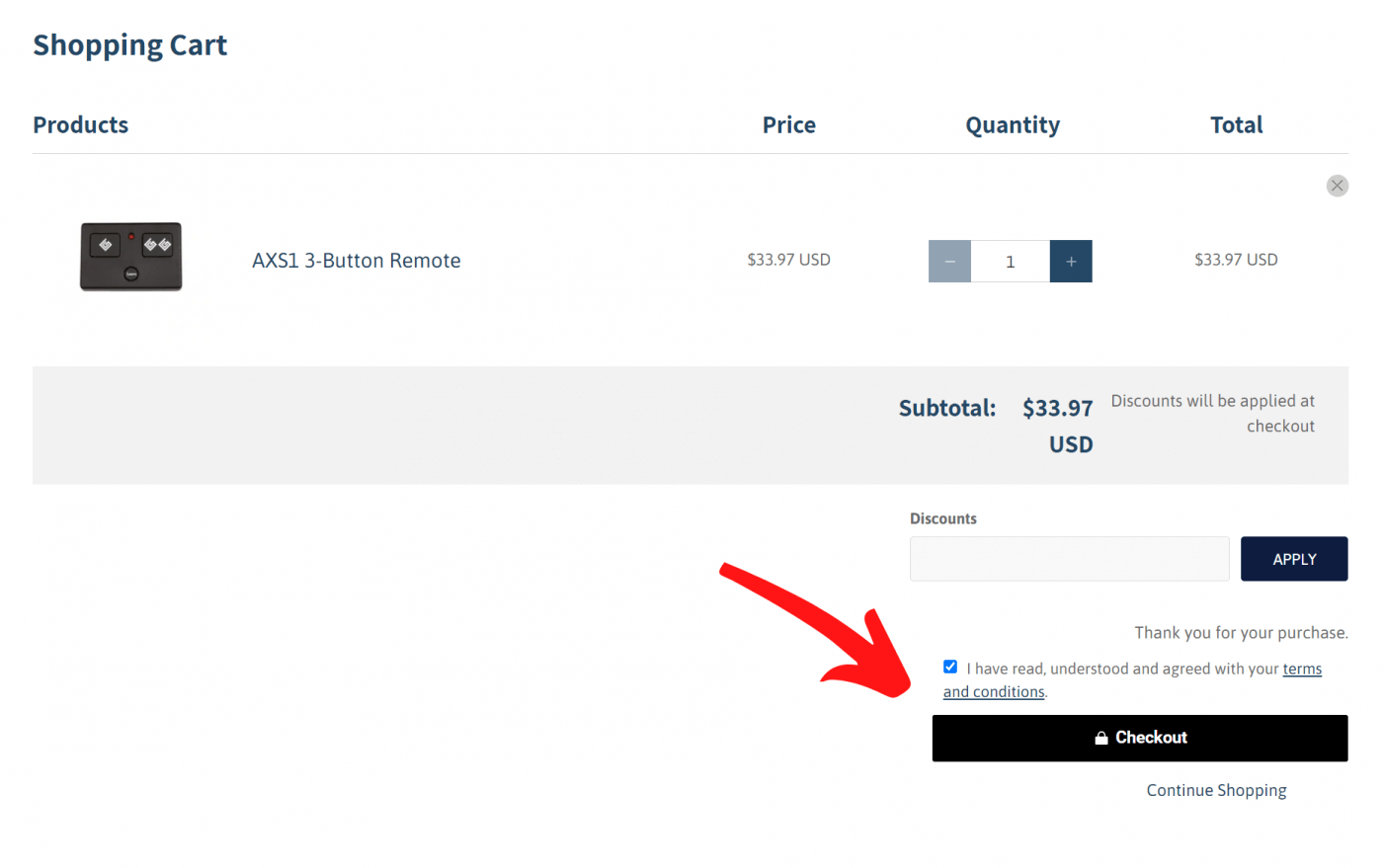
-
Here you will see a green box on the right side of the screen that says "Verify with ID.me". Click this box to navigate to a new tab with ID.me.
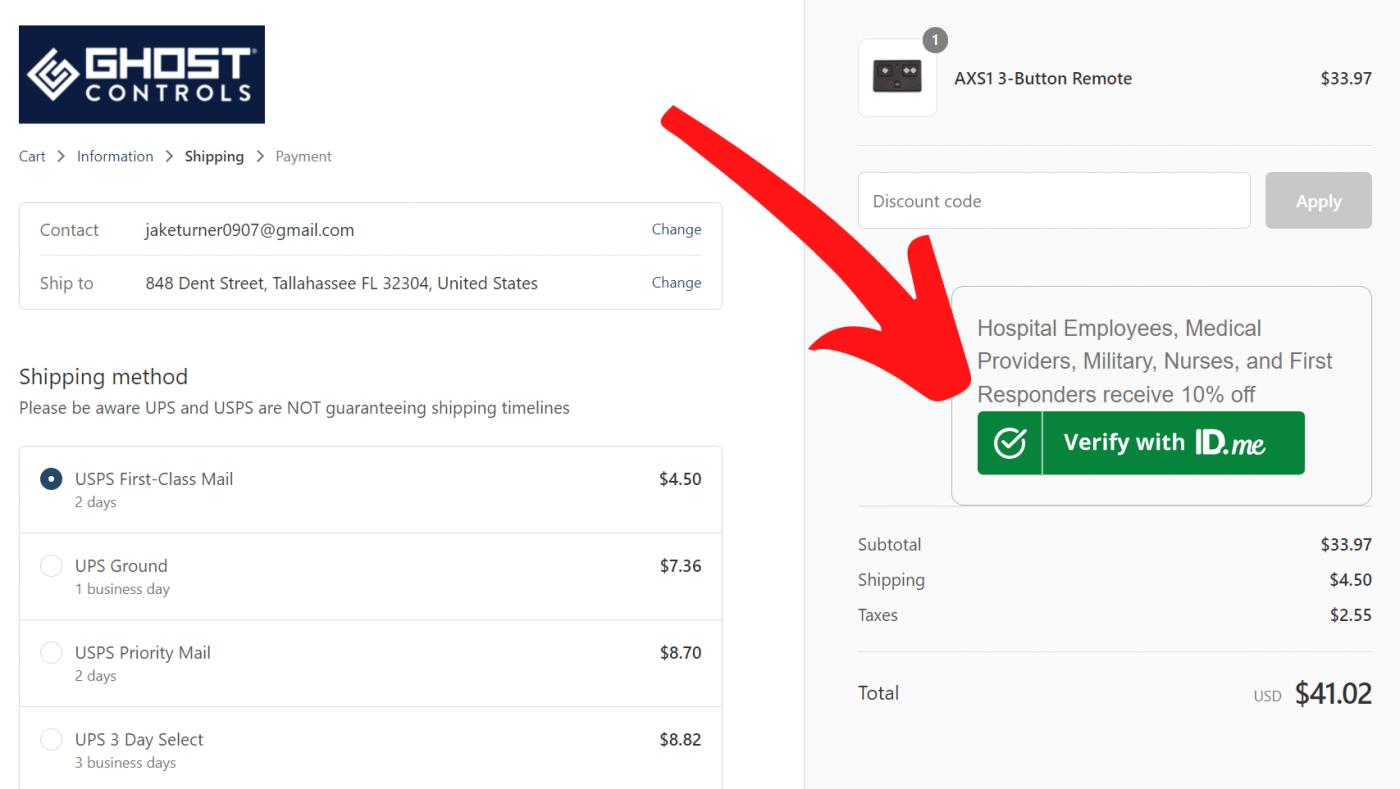
- Once you've clicked the green box, you'll be greeted with an option to select which kind of service provider best describes you. After choosing your profession, click "Continue to sign in" and you will be able to enter your ID.me credentials to sign in and receive your 10% discount.
Mobile Directions:
When buying a product for your driveway gate on www.ghostcontrolsshop.com:
- Navigate to the shopping cart icon at the top right corner of the website. After tapping here, you should be able to see which items you have selected for purchase.
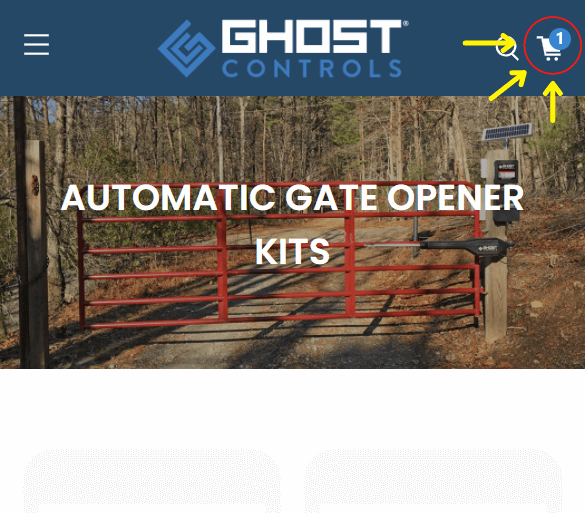
- If you have no discount code, check the small box near the bottom of your screen to verify that you have read and understand the terms and conditions, then tap the black "Checkout" button. This will bring you to the contact and delivery information page.
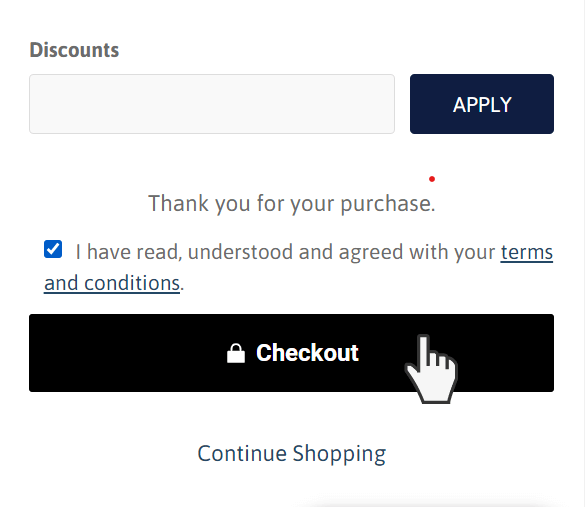
- At the top of your screen there will be a grey drop-down panel labeled "Show Order Summary". Tap this panel to reveal a summary of what you have at checkout.
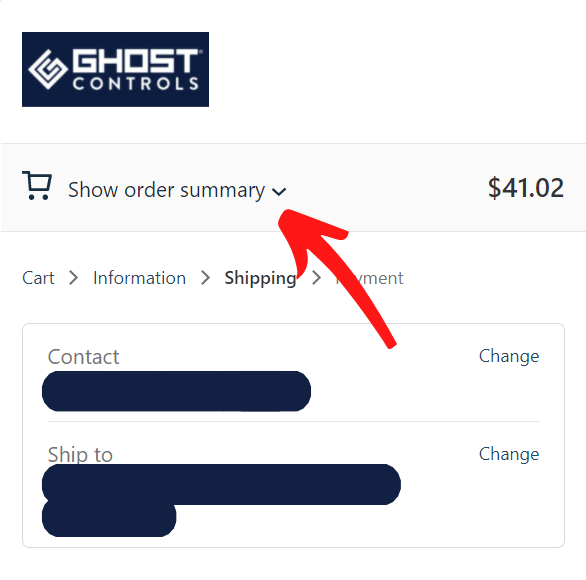
- Next, tap the green button that says "Verify with ID.me" and choose which profession most correctly describes yours from the following menu.
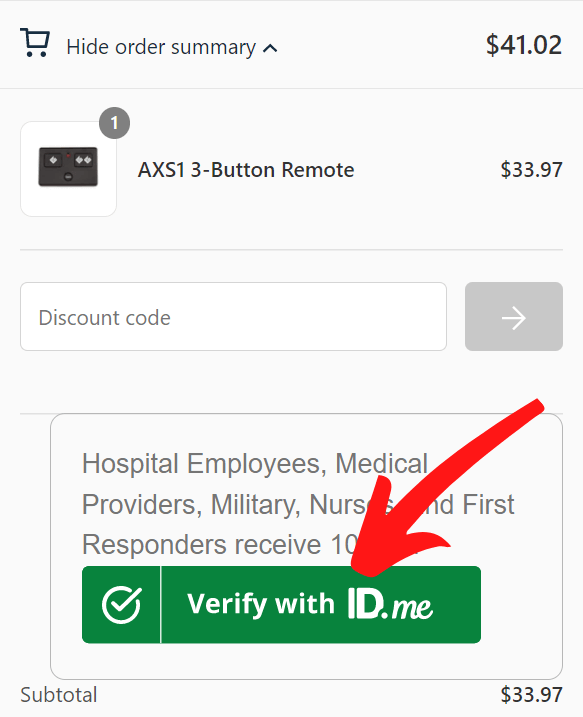
- After completing the previous steps and tapping "Continue to sign in", you will be able to enter your ID.me credentials and receive your 10% discount for your Ghost Controls® order.
FAQS
WHO ALL QUALIFIES FOR A 10% DISOCUNT?
We offer a 10% discount year-round for military personnel or first responders.
- Active Duty Military
- Veterans
- First Responders
- Hospital Employees
- Medical Providers

For generial ID.ME verification questions, please visit their support page. Click here.
*10% discount code will be provided on checkout page once you sign into ID.ME at chackout.
